Docker Images vs Docker Containers
ISO image and Docker image
ISO image file is a static file, when we install it to a Computer/Laptop, all the softwares/applications in the iso package will run lively when the system is powered on.
Similarly, Docker Image is a static package, when we create a container using that image, the applications packaged in the docker image will be running live inside docker container
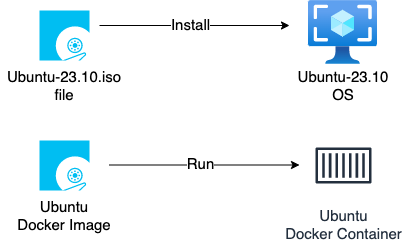
Similar like downloading the ubuntu iso file from official ubuntu website.
All the docker images are stored in docker registry Docker Hub https://hub.docker.com
Pulling the docker image from Docker hub
Lets check what are the images present in the server.
azureuser@raghav:~$ docker image ls
REPOSITORY TAG IMAGE ID CREATED SIZE
No docker images are present in the server.
Lets pull the ubuntu docker image from docker hub
Docker image follows the format DOCKER_IMAGE_NAME:TAG
By default if you are not passing the tag, it will pull the latest tag
azureuser@raghav:~$ docker pull ubuntu
Using default tag: latest
latest: Pulling from library/ubuntu
6b851dcae6ca: Pull complete
Digest: sha256:6120be6a2b7ce665d0cbddc3ce6eae60fe94637c6a66985312d1f02f63cc0bcd
Status: Downloaded newer image for ubuntu:latest
docker.io/library/ubuntu:latest
Now check the docker images in server
azureuser@raghav:~$ docker images
REPOSITORY TAG IMAGE ID CREATED SIZE
ubuntu latest 99284ca6cea0 2 weeks ago 77.8MB
Docker image with tag latest is pulled from the Docker hub.
Lets pull ubuntu docker image with tag 23.10
azureuser@raghav:~$ docker pull ubuntu:23.10
23.10: Pulling from library/ubuntu
a3cc0ea50b9a: Pull complete
Digest: sha256:bd1e0eb3171a6e499c84211e73c4f5f5b2a585507256f772f5c4f4420a3d8591
Status: Downloaded newer image for ubuntu:23.10
docker.io/library/ubuntu:23.10
azureuser@raghav:~$ docker images
REPOSITORY TAG IMAGE ID CREATED SIZE
ubuntu 23.10 ce0fd6ed554b 2 weeks ago 70.4MB
ubuntu latest 99284ca6cea0 2 weeks ago 77.8MB
Now we have two ubuntu docker images in server, one with tag latest and another with tag 23.10
Creating docker container using docker image
Lets create a docker container with image ubuntu:23.10
azureuser@raghav:~$ docker run -it ubuntu:23.10 bash
root@fc9a74dbecbf:/# pwd
/
root@fc9a74dbecbf:/# ls
bin boot dev etc home lib lib32 lib64 libx32 media mnt opt proc root run sbin srv sys tmp usr var
root@fc9a74dbecbf:/# id
uid=0(root) gid=0(root) groups=0(root)
root@fc9a74dbecbf:/# cat /etc/os-release
PRETTY_NAME="Ubuntu Mantic Minotaur (development branch)"
NAME="Ubuntu"
VERSION_ID="23.10"
VERSION="23.10 (Mantic Minotaur)"
VERSION_CODENAME=mantic
ID=ubuntu
ID_LIKE=debian
HOME_URL="https://www.ubuntu.com/"
SUPPORT_URL="https://help.ubuntu.com/"
BUG_REPORT_URL="https://bugs.launchpad.net/ubuntu/"
PRIVACY_POLICY_URL="https://www.ubuntu.com/legal/terms-and-policies/privacy-policy"
UBUNTU_CODENAME=mantic
LOGO=ubuntu-logo